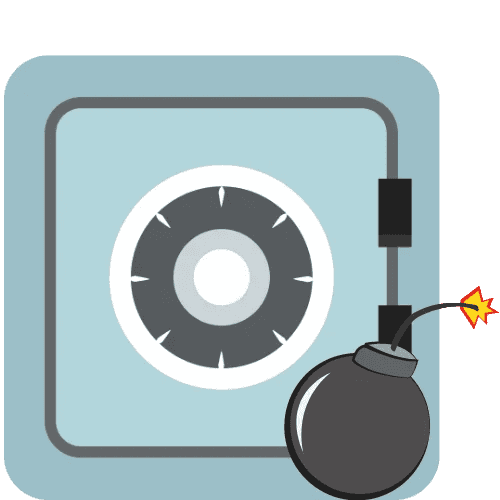Deletion of the Pictalk Account
It is perfectly normal and healthy to request the deletion of your data when you no longer use a service. Make sure your decision is final because once the deletion process is initiated, there is no turning back. We are currently revamping Pictalk AAC. At the moment, the Agenda CAA and Pictalk AAC accounts are not merged. Therefore, you will need to delete them one by one. The security of your data is very important to us, and we are dedicating all our resources to protect them. For any questions or feedback, contact us at: alex@pictalk.org.
For Pictalk AAC application-specific accounts only
Log in one last time to your Pictalk AAC account from the Pictalk application. Go to your settings and click on the red button at the bottom of the page: "Permanently delete your account and all its content."
For Agenda CAA access accounts (starting June 2024)
Go to this link and log in to your account. In the "Personal Information" tab, there is a "Delete account" button or "Delete account" if you are viewing the page in English. This will initiate the deletion of your data and your account.