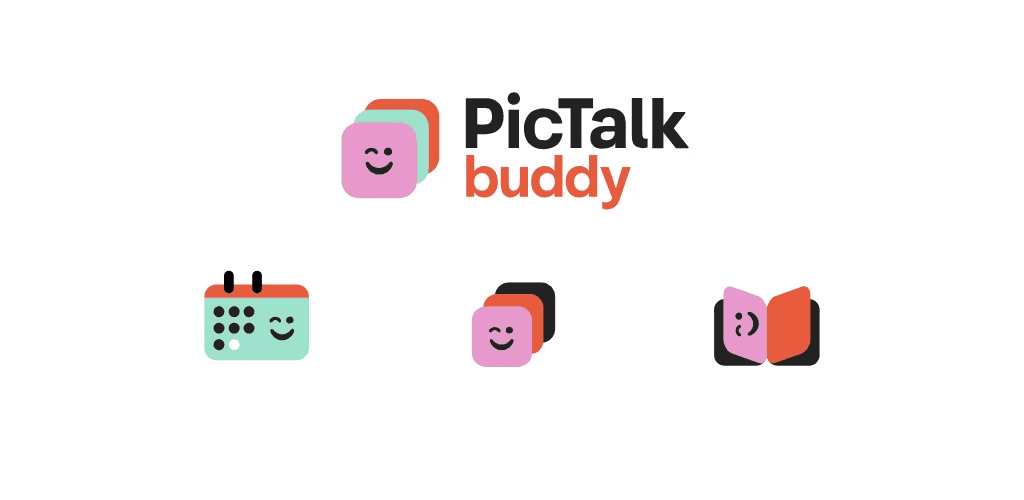Complete guide to Pictalk Buddy: our visual schedule app, sequences, and life book with pictograms and images
What is Pictalk Buddy?
Pictalk Buddy, our schedule app, sequences, and life book for people with cognitive disabilities or neurodevelopmental disorders that make them more anxious and less independent during the day. For example, autism, ASD, dyslexia, Down syndrome.
We drew inspiration from the paper planner we had on our fridge as well as more traditional scheduling apps. The app also offers sequences (or procedures) and very soon, a life book.
Pictalk Buddy allows for vocal feedback through a synthetic voice and provides access to a pictogram search engine ARASAAC, Sclera, Mulberry, and others. Importing images from your photo library is also possible. Pictalk Buddy has a notification system to facilitate independence.
Installation
The app is available on Android and on iOS. It is also possible to access the app simply on your web browser (Chrome, Safari, Firefox, etc) at this address: https://agenda.pictalk.org/
No need to create an account to start using Buddy. Once the app is installed, it works offline to view events.
How to use it?
First use
Upon your first use, you will be greeted by a welcome process. You can add default events and sequences.
Once this step is complete, you will have access to the four sections of the app:
|
The Agenda module |
The Sequences module |
The Life Book module |
Settings |
The Agenda Module
The Agenda module is the heart of the Pictalk Buddy app. It allows a clear and intuitive visualization of daily, weekly, or monthly events using customizable pictograms and images. Designed to facilitate user independence, this module also offers advanced features such as event repetition, integration of detailed sequences, and vocal reading of content.
Understanding the Interface
| Open access to the print and event creation menu | |
| Allows quick navigation to another date |
| Go to the previous day | |
| Go to the next day | |
| Go to the current day | |
| Create an event |
Creating an Event
Creating events is easy and essential for the proper use of Pictalk Buddy.
Each event includes several customizable properties:
-
Title (directly visible in the Agenda view)
-
Detailed description
-
Start and end date and time
-
Custom pictograms or images (Plus or Pro subscription required)
-
Ability to integrate step-by-step sequences (Plus or Pro subscription required)
-
Repetitions and alarms for better routine (Plus or Pro subscription required)
-
Optional address to facilitate travel (Plus or Pro subscription required)
Each event can be read vocally thanks to an efficient text-to-speech system, facilitating accessibility and independence.
The event "Breakfast" is visible in the afternoon time slot. If clicked, we can see it in more detail. A "Read Aloud" button allows the event to be read in full. It is also possible to click on the thumbnails of the sequences to read them.
Sharing a Calendar (Plus or Pro required)
With Pictalk Buddy, you can easily share your calendars with other users. Thanks to the Plus and Pro subscriptions, you have the ability to create distinct calendars (family, school, work, etc.) and share them individually with specific groups, via QR code or email address. Each shared calendar ensures the respect of your privacy while facilitating coordination with your loved ones or accompanying professional teams.
The Sequences Module
This module allows you to create visual step-by-step sequences, useful for guiding the user in daily activities such as brushing their teeth or work-related tasks such as maintaining landscaping machinery.
Understanding the Interface
| Import a sequence from your computer or device | |
| Scan a QR code to share a sequence | |
|
Change the display type of sequences |
|
|
Open the "Management" of a sequence |
You can duplicate, modify, delete, and export the sequence. Soon available: the ability to print these sequences.
Creating a Sequence
Creating a sequence with Pictalk Buddy is quick and intuitive. Each sequence contains a clear title and is broken down into several precise steps. Each step can include an image (pictogram or photo) or a video (Plus or Pro required), accompanied by a custom audio recording (Plus or Pro required) or automatic reading by synthetic voice. You can categorize your sequences with labels such as Cooking, Hygiene, Health, among others, thus facilitating their management and quick search. New feature: It is now possible to automatically generate a complete sequence using artificial intelligence, significantly simplifying the creation process.
Sharing a Sequence (Plus or Pro required)
Sharing a sequence is simple and effective with Pictalk Buddy. Each sequence can be exported as a file or a QR code. This QR code can be scanned directly from the app by other users, thus facilitating the exchange of best practices among families or professionals.
The Life Book Module
This future module will allow for maintaining an interactive digital journal, called a life book, including photos, videos, and audio files to enrich the sharing of experiences and memories. It will also facilitate communication between families and accompanying professionals.
Settings
To meet a wide range of needs, Pictalk Buddy offers many customization options
- Adjustable interface size (normal, large, XL)
- Color settings adapted to different vision impairments (protanopia, deuteranopia, tritanopia)
- Choice of display mode (vertical or horizontal, day or week)
- Precise configuration of synthetic voice (choice of voice, speed, tone)
Plus and Pro Features:
The Plus subscription gives you up to two calendars, perfect for managing a family calendar and a second for school or specialized care, thus preserving your privacy.
The Pro subscription allows the management of 6 profiles/users or more, with features ideal for professional structures such as schools or special education institutions, allowing for easy and secure sharing of calendars, sequences, and life books with educational teams and parents.
Operator Mode
This essential mode prevents accidental deletions or modifications of events, sequences, or settings. When disabled, significant modifications are blocked, but users can still create events in "attempt" mode, thus encouraging independence while ensuring optimal control by caregivers.
Creating Sequences
You can create an unlimited number of sequences and steps and link them to events.
Multi-calendar and Sharing
With Plus and Pro features, you can create distinct calendars for different environments (family, school, external activities) without risk of confusion or privacy violations.
Printing
Printing the planner with pictograms (from Monday to Sunday) is possible to offer maximum multimodality to users. We are also thinking of offering month printouts.
Other Tutorials
The TechLab of APF France Handicap (written by Aurélie RÉGENT) has created a great guide regarding Pictalk Buddy (formerly Agenda CAA) at this address: https://techlab-handicap.org/produit/agenda-caa/
Resources for inclusive schools have also made a tutorial for the previous version of the app available here: https://ressources-ecole-inclusive.org/agenda-caa/